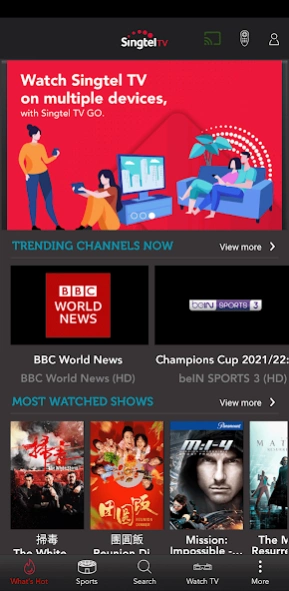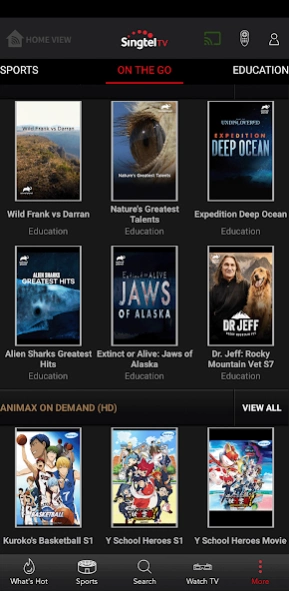Singtel TV GO
Free Version
Publisher Description
Singtel TV GO - The perfect companion app for your Singtel TV experience, in and out of home!
The perfect companion app for Singtel TV subscribers.
Singtel TV GO brings the rich Singtel TV experience to your mobile and tablet devices, you can enjoy wherever you go! Over 150 channels are available!
Singtel TV GO is compatible with Chromecast and AirPlay. With this, users can enjoy live channels on more than one TV screen at home without having to connect to additional set-top box!
Singtel TV GO can be launched straight from Android TVs and Android TV boxes too!
Features:
1. “Watch TV” to catch live channels, including Premiere League on your personal devices
• On-The-Go mode: Over 80 live channels available
• Home View mode: Over 120 live channels and stream concurrently on up to 3 devices.
(Available when connected via your subscribed Singtel Fibre Broadband)
2. “Catch-Up” and watch content at your convenience anytime, anywhere.
• On-The-Go mode: Over 20 on-demand channels available
• Home View mode: Over 30 on-demand channels
(Available when connected via your subscribed Singtel Fibre Broadband)
3. Visit “Sports” for the latest information, fixtures, statistics, news highlights about PL and UEFA Champions League!
4. Browse live channels “Guide” and “Set Reminder”
5. Pair with the set-top box, and enable your mobile device as a remote control.
6. Schedule and record your favourite programmes onto Digital Video Recording set-top box through the Singtel TV GO app.
7. Singtel TV GO is available on both Apple TV and Android TV.
Note:
- Channels available are in correspondence to the channels in your Singtel TV subscription.
- App on Android TV comes with “Watch TV” feature only. Full features available on mobile and tablet.
- Only available in Singapore
- List of Supported Android Models are as follow: http://www.singteltv.com.sg/_pdf/singteltvgo-devices.pdf
About Singtel TV GO
Singtel TV GO is a free app for Android published in the Recreation list of apps, part of Home & Hobby.
The company that develops Singtel TV GO is Singtel Idea Factory Pte Ltd. The latest version released by its developer is 1.0.
To install Singtel TV GO on your Android device, just click the green Continue To App button above to start the installation process. The app is listed on our website since 2022-11-10 and was downloaded 34 times. We have already checked if the download link is safe, however for your own protection we recommend that you scan the downloaded app with your antivirus. Your antivirus may detect the Singtel TV GO as malware as malware if the download link to com.singtel.miotvgo is broken.
How to install Singtel TV GO on your Android device:
- Click on the Continue To App button on our website. This will redirect you to Google Play.
- Once the Singtel TV GO is shown in the Google Play listing of your Android device, you can start its download and installation. Tap on the Install button located below the search bar and to the right of the app icon.
- A pop-up window with the permissions required by Singtel TV GO will be shown. Click on Accept to continue the process.
- Singtel TV GO will be downloaded onto your device, displaying a progress. Once the download completes, the installation will start and you'll get a notification after the installation is finished.